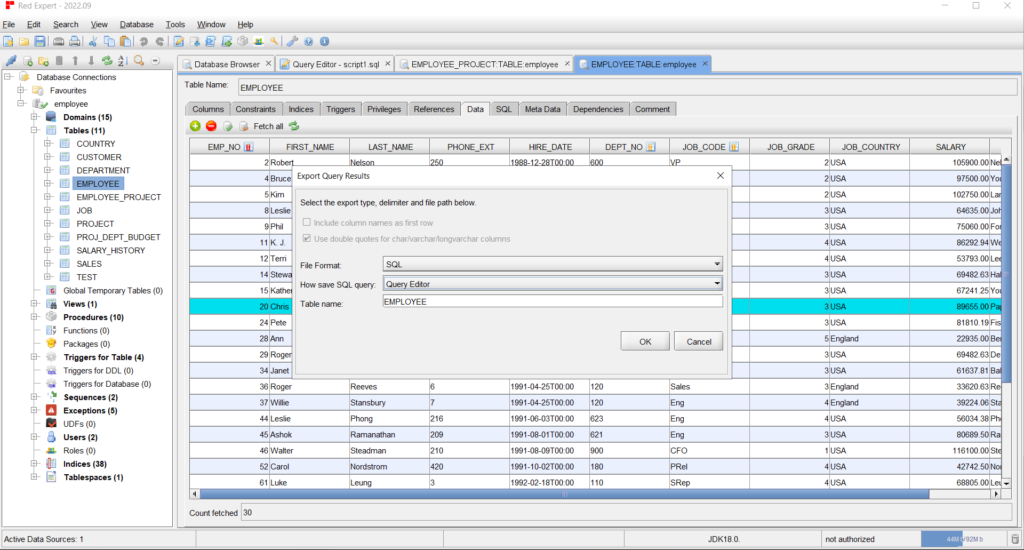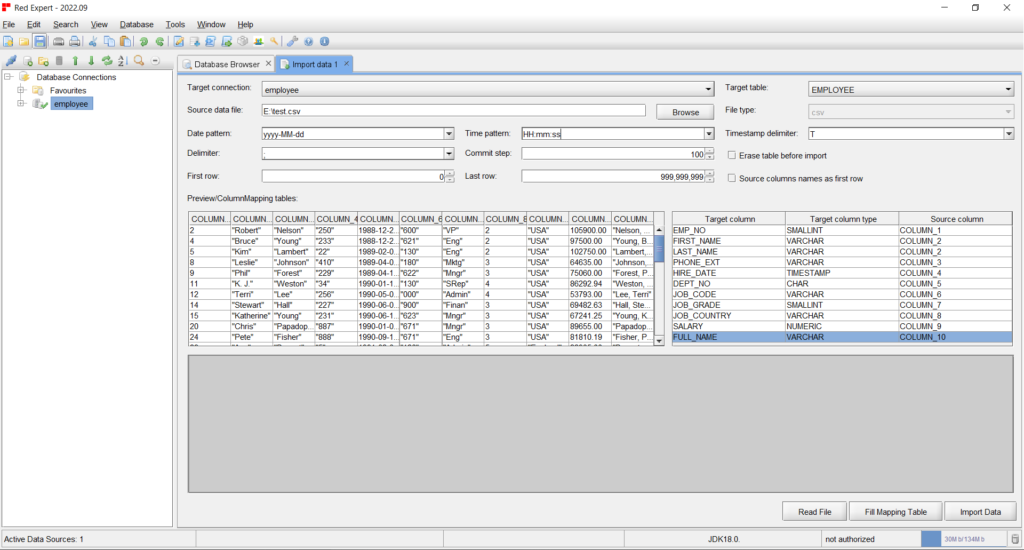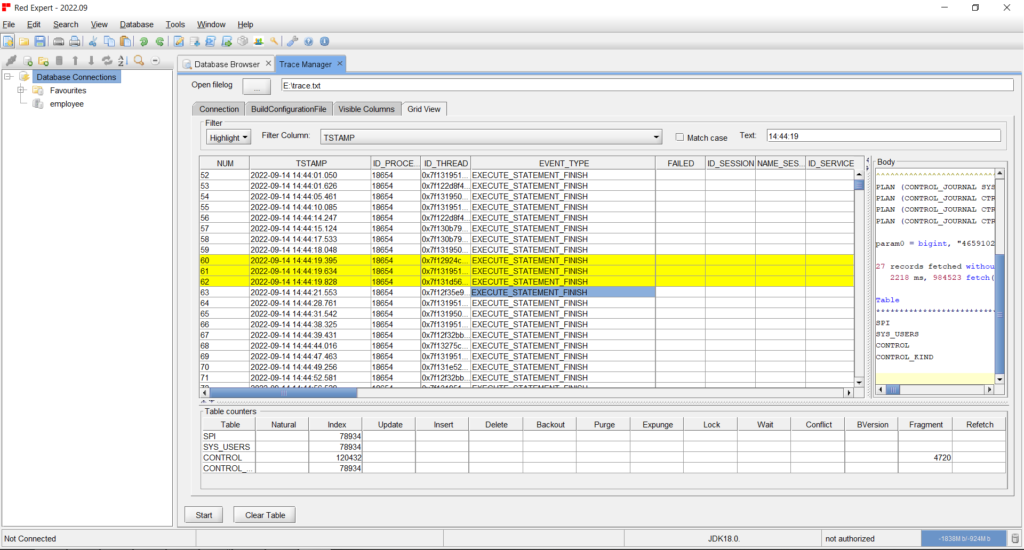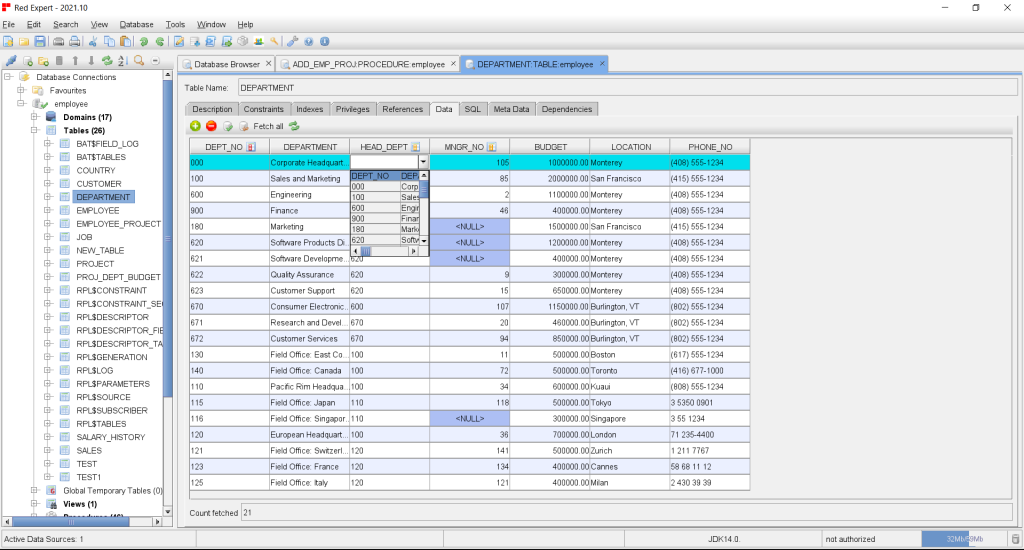RedExpert 2023.01 has been release
You can join to the Telegram chat for discussion.
New version of RedExpert 2023.01 is available.
Added:
- Recompilation all triggers, procedures, functions and packages
- Association of *.fdb files with RedExpert
- Recalculation of index selectivity
- Support for external triggers
- SQL SECURITY support for procedures, functions and triggers
- “Switch data display” button and key combination [ALT + NUM_ADD] in data tab
- Exit confirmation dialog
- Specifies explicitly how a table field is sorted (COLLATE) when creating a table
- “DDL to create” tab in “Edit constraint” panel
- Ability to view password during user creation and authorization at reddatabase.ru
- Ability to replace “\n” with another symbol when exporting to file with separators
- Ability to work with functions and packages in privilege manager
- Support for triggers on views
Fixed:
- Trace recognition
- Parsing SQL script with queries that have complex nested constructions
- Incorrect default value generation for procedures and functions
- Impossibility to create a new connection through the menu in the Russian localization
- Generating of primary keys when creating a table, if their names must be escaped
- Quotation mark when exporting into CSV
- Error when interacting with table constraints that have invalid default names
- Error when generating SQL script for adding table constraints when only one constraint was inserted into script instead of multiple ones
- Red Expert hangs after a data access error in the “Data” tab of the “Table” menu.
- Adding comments to database elements like “User” or “Domain” while editing them
- Generating SQL script when adding a new column to a table
- Export to a spreadsheet. Now export to Excel 2007 is possible
- Automatic generation of table name on creation
- Updating auto-complete cache after metadata changes
- Incorrect displaying of procedure parameter sizes
- Script execution error output if there is no connection
- Executing non selective procedures in the query editor
- Wrong message about authentication error
- Invalid connection status in the toolbar
- Loading data in a table when moving the cursor to the last table row
- Updated keyword list for syntax highlighting
- Creating a database with default charset
- Flickering interface in privilege manager
- Invalid representation of “DATE” type when exporting to SQL
- Undo/redo (Ctrl+Z/Ctrl+Y) in the query editor
- Nonoptimal space usage by result set in query editor
- Application hangs when opening objects
Download and install the new version.