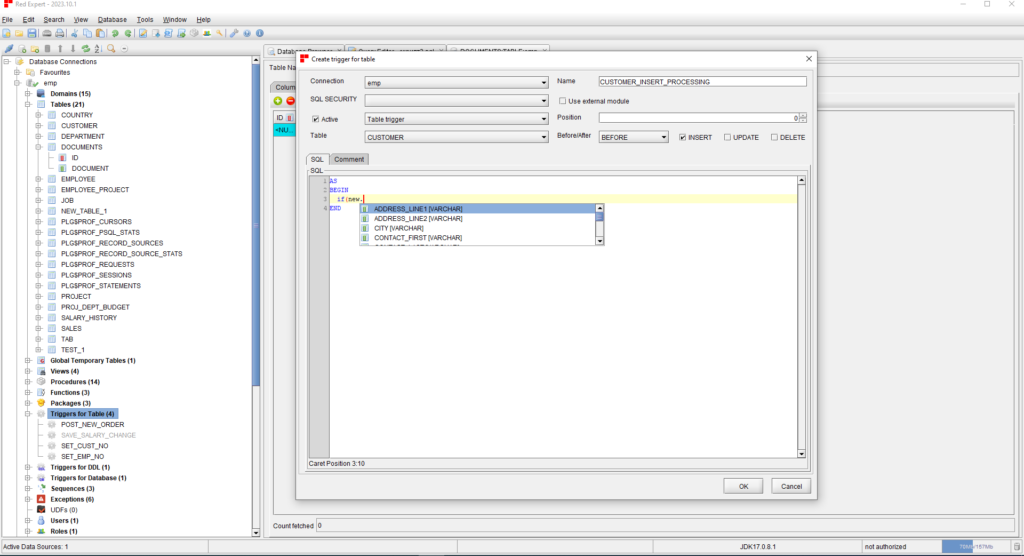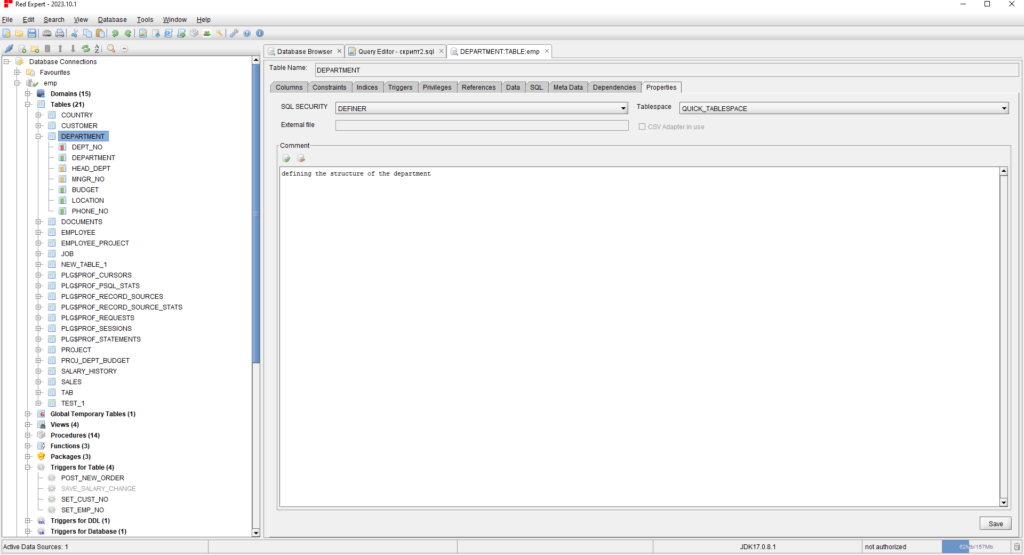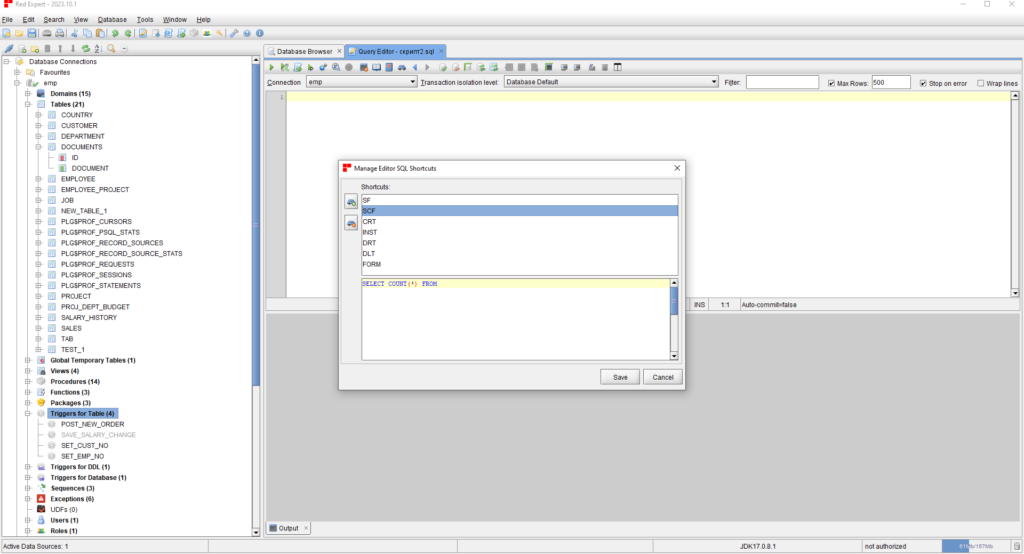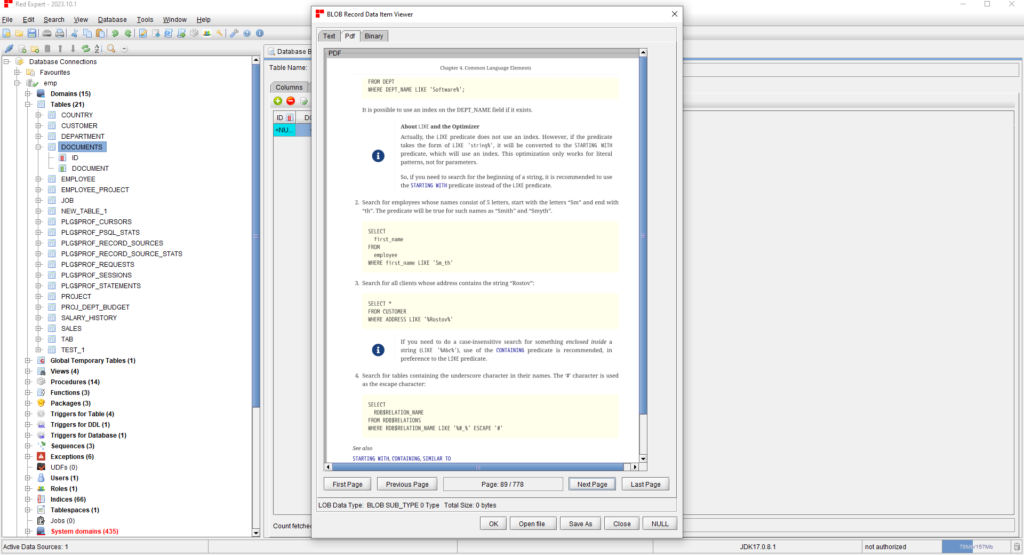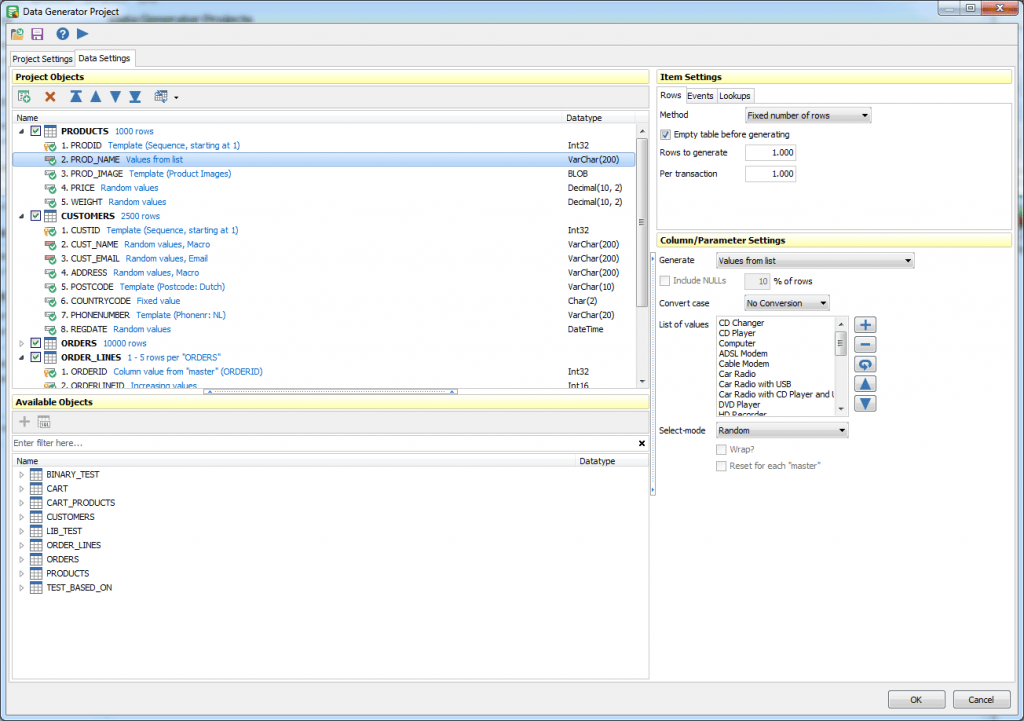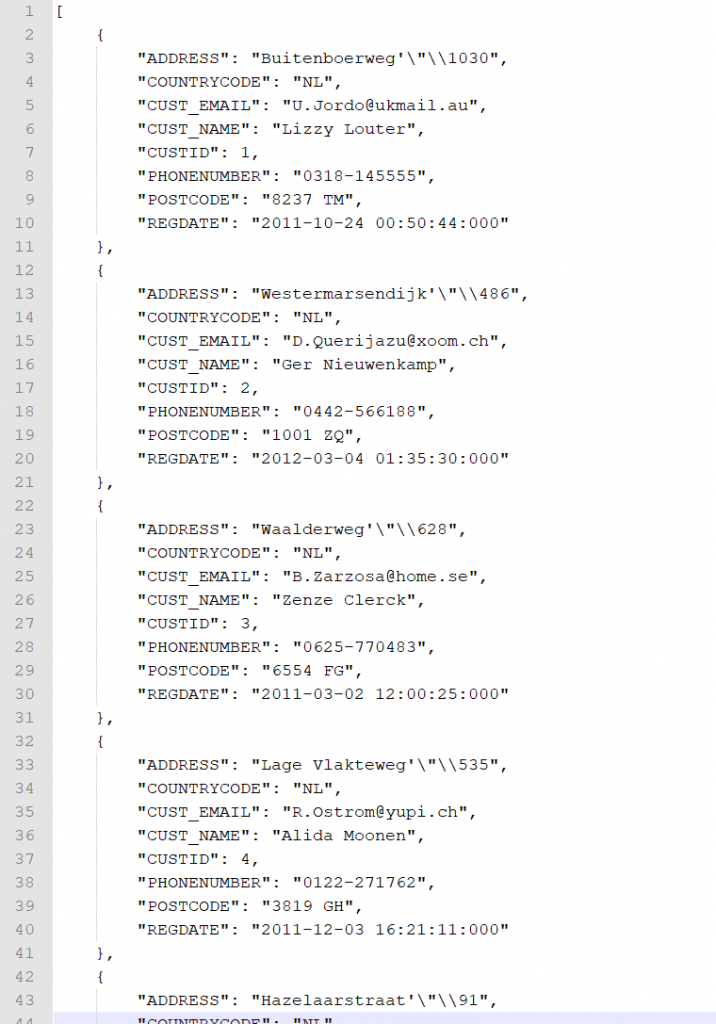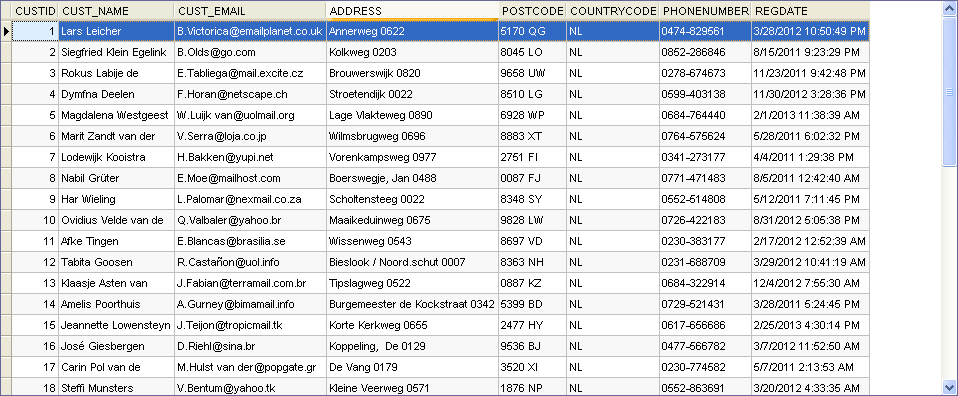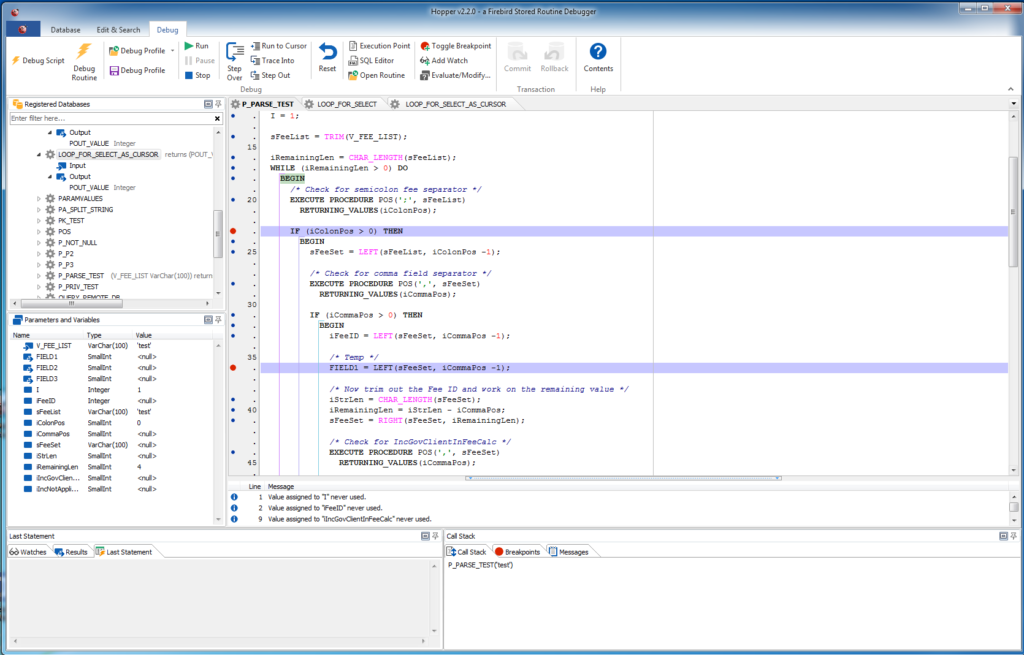IBProvider v5.34 is released
Hello All,
A new release of IBProvider has the following primary changes:
- A support of DEFAULT in UPDATE statements (MSSQL, FB4)
- A support of UDF with SCALAR_ARRAY-arguments (FB2-FB4)
The first feature allows to execute a such query through MSSQL linked server:
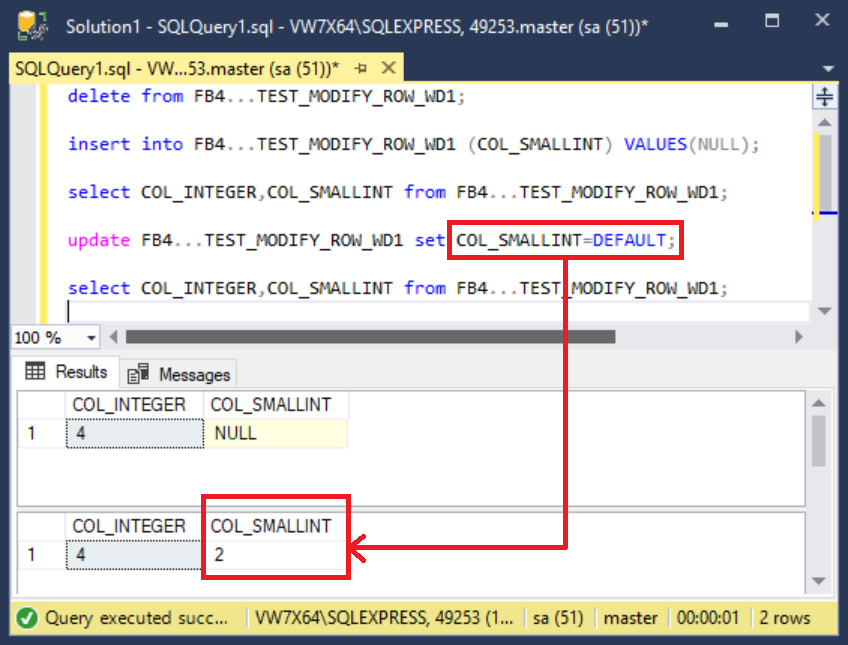
The second one improves a support of Firebird as whole.
Full news text: https://www.ibprovider.com/eng/news/n_231212.html
Kind Regards, IBProvider Team.