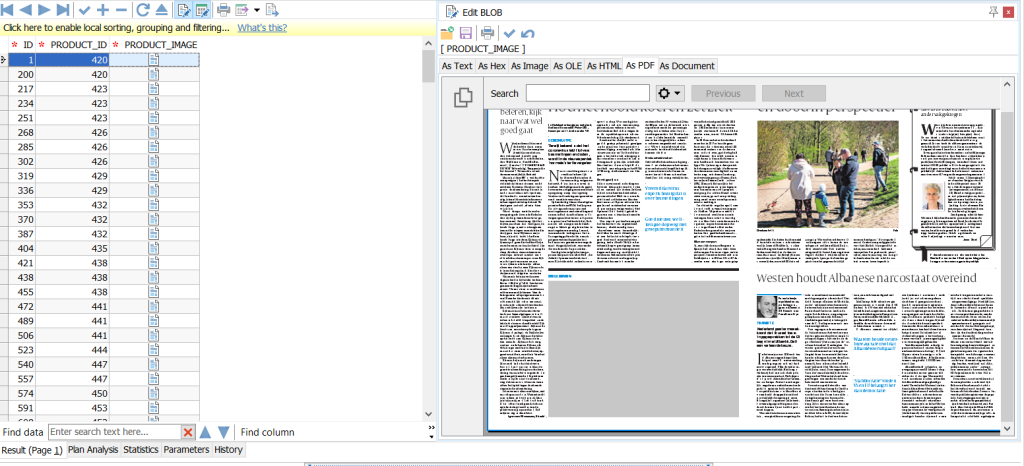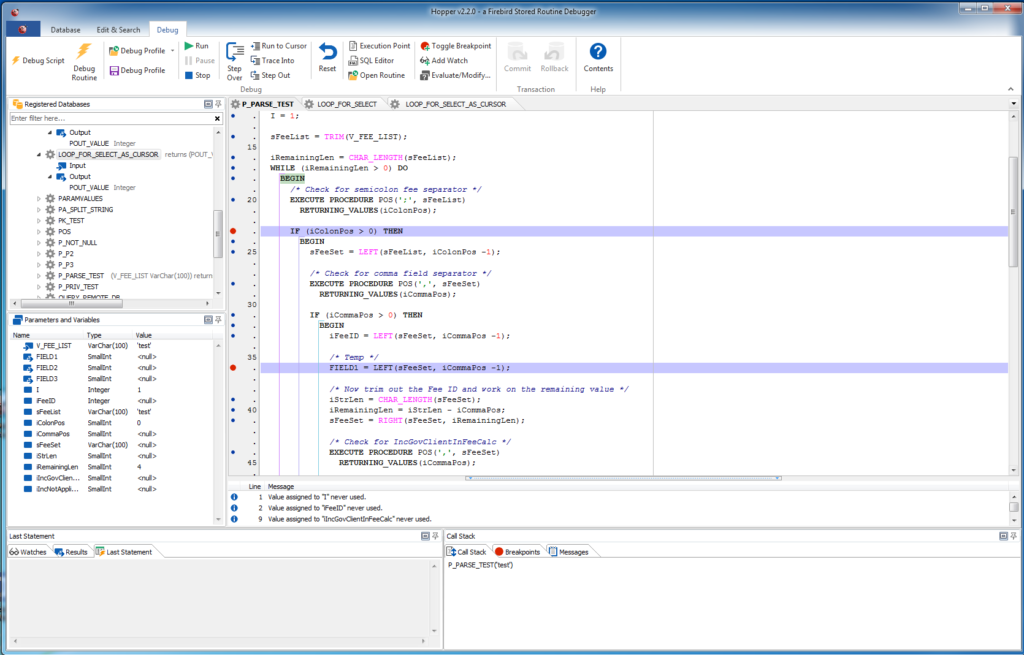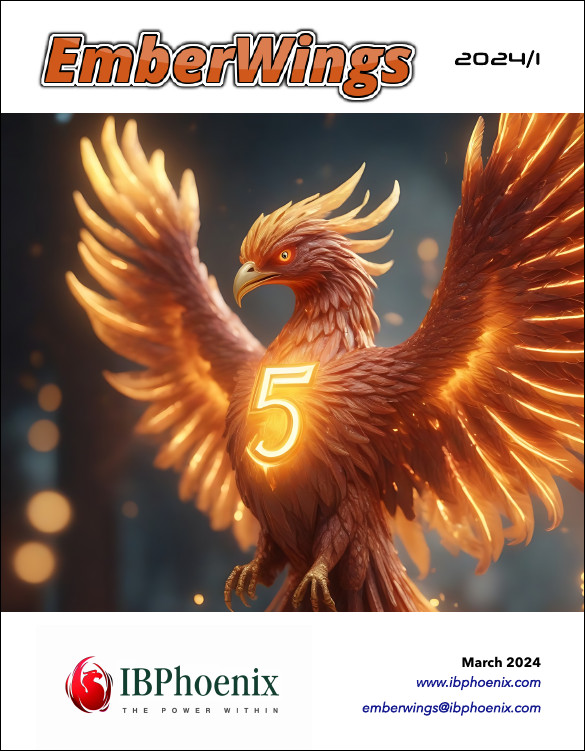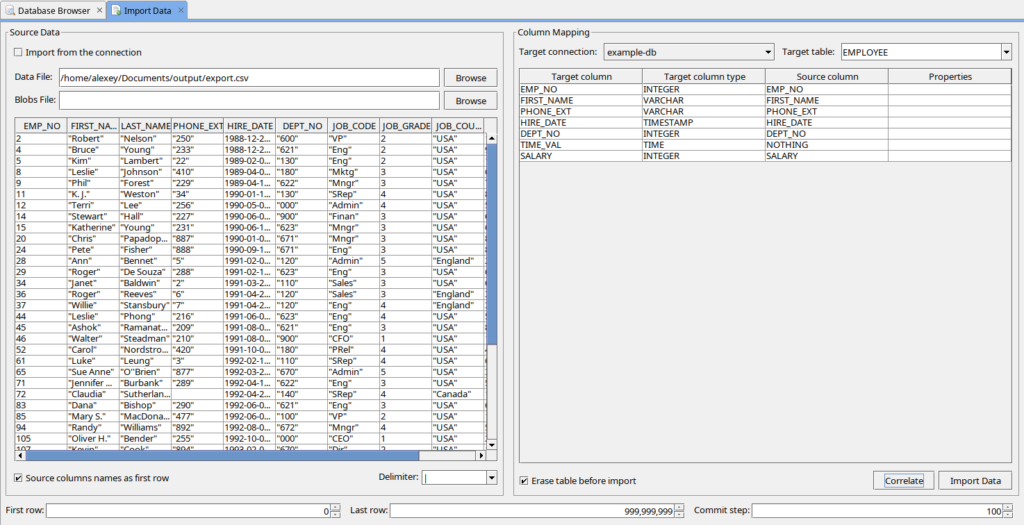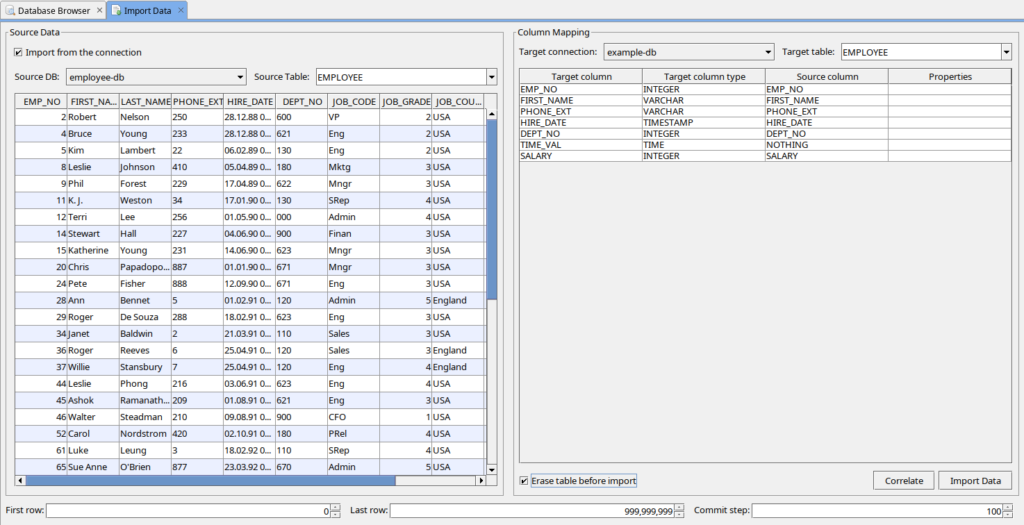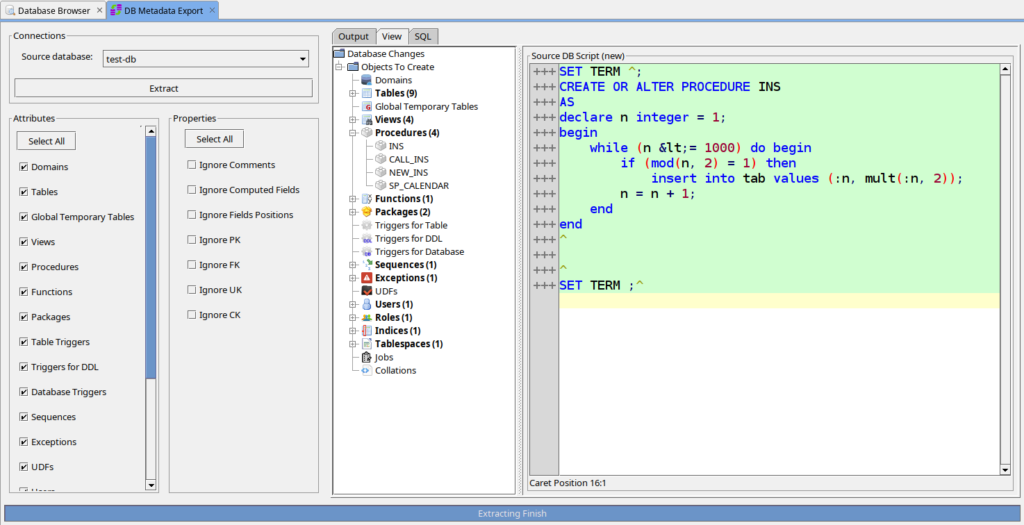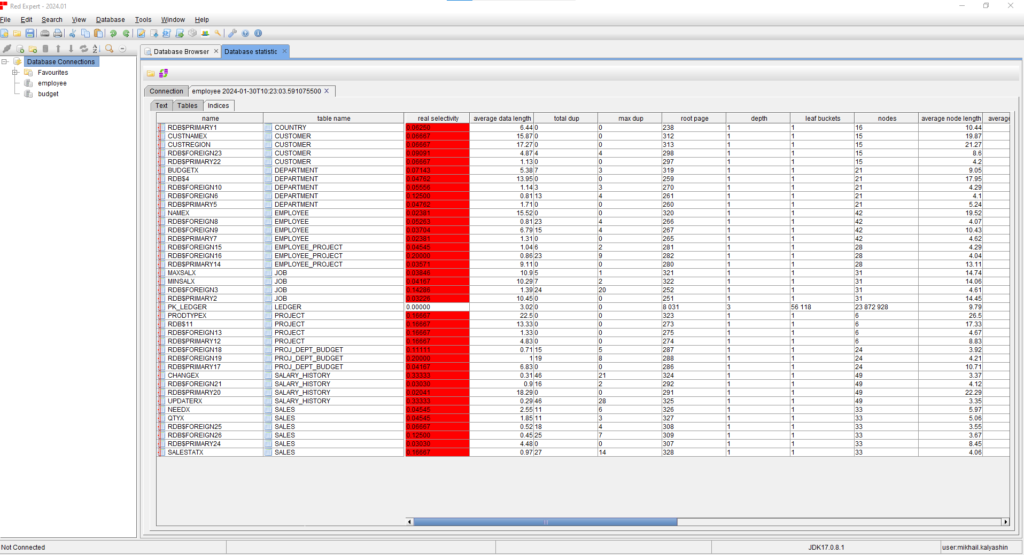After more than two decades of operation from Australia, the Firebird Foundation is excited to announce a major transformation. A new organization of the same name has been established, now operating from the Czech Republic, within the European Union. This shift marks a significant step in strengthening the Foundation’s ties to Project Firebird, one of the leading open-source relational database systems.
The new Firebird Foundation has been set up with a closer connection to Project Firebird, which enables a more efficient and focused approach to supporting its development. This change promises a range of advantages for Firebird users, especially for those who contribute to the ongoing development of the database.
“We are excited about this transition,” said Alexey Kovyazin, former President of the Firebird Foundation in Australia. “Having the Firebird Foundation so closely linked to the core project team will streamline our ability to address the needs of Firebird users and drive the database’s progress more effectively. This will benefit the entire Firebird community, from individual developers to large enterprises relying on Firebird as their database solution.”
As the world continues to face economic and technical challenges, ongoing support from the community is more crucial than ever. Firebird’s global user base relies on this database for mission-critical operations, and ensuring its continued development and innovation is key. The new Firebird Foundation, with its European location, is well-positioned to offer faster, more tailored responses to the evolving needs of users.
Support the Future of Firebird
The Firebird Foundation remains committed to supporting its community, and this change enhances its ability to do so. Users are encouraged to get involved by supporting the project through donations or sponsorships. Contributions directly impact Firebird’s development, allowing the project to remain a leading, cost-effective solution for developers and businesses worldwide.
“We want to assure our community that Firebird remains strong,” said Pavel Císař, vice-president and secretary of new Firebird Foundation. “Our users and supporters are the backbone of this project, and their continued contributions are more important than ever in these difficult times. By supporting the Firebird Foundation, you are ensuring the future of this essential open-source database.”
For more information about the new Firebird Foundation and how to contribute, visit [https://www.firebirdsql.org/en/firebird-foundation].
About Firebird
Firebird is a powerful, open-source relational database management system used worldwide by developers, enterprises, and individuals. It offers robust features and scalability while maintaining a small footprint, making it a preferred choice for a wide range of applications.
Media Contact:
Alexey Kovyazin, ak@firebirdsql.org