DB Comparer 2006 for InterBase/Firebird ver.2.1 released
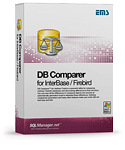 |
EMS Company is pleased to announce You can download the latest version at: www.sqlmanager.net/products/ibfb/dbcomparer/download |
EMS DB Comparer 2006 for InterBase/Firebird allows you to view all the differences in compared database objects and execute an automatically generated script to eliminate all or selected differences. Having EMS DB Comparer for InterBase/Firebird you can work with several projects at once, define comparison parameters, print difference reports, and alter modification scripts. Its user-friendly interface greatly simplifies discovering and eliminating differences in InterBase and Firebird database structure saving your time and therefore money.
What’s new in DB Comparer 2006 version 2.1?
- Now it’s possible to save the synchronization direction in the project file, thus now the console version considers the synchronization direction.
- Now it is possible to choose client library.
- Now it’s possible to export grid view into excel, text, xml, html formats.
- A new, more detailed console application log is implemented.
- Now it’s possible to select fields from the list when creating user reports.
- Fixed the bug with display of hints for the object tree.
- When creating a new report there were no pages. Fixed now.
- When changing Compare Options for a project sometimes the Access Violation error emerged. Fixed now.
- Fixed multiple errors with synchronization of triggers and procedures.
- Other small bug fixes and improvements.
You can learn more about DB Comparer 2006 for InterBase/Firebird at: www.sqlmanager.net/products/ibfb/dbcomparer
You can purchase DB Comparer 2006 for InterBase/Firebird at: www.sqlmanager.net/products/ibfb/dbcomparer/buy

