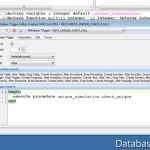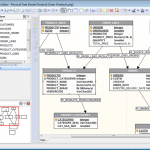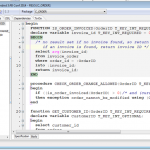Upscene Productions is proud to announce the availability of the next release of the popular multi-DBMS development tool:
The change logs for version 5.3.0 is available.
“There is so much new in Database Workbench 5, and the latest version includes the long awaited PostgreSQL support”, says Martijn Tonies, founder of Upscene Productions. “There’s a custom report writer, new code editor features, diagramming improvements, multiple editions, fully HiDPI awareness, data compare tool, more complete visual query builder and much more.”
New features in version 5 include:
- Support for PostgreSQL
- Support for the latest versions of database engines including Firebird 3, SQL Anywhere 17, SQL Azure and MariaDB support
- Custom report writer
- New and improved user interface
- Code editor features like block staples, code folding, object linking and dynamic highlighting
- “Diagram Navigator” for easier diagramming navigation
- MySQL/MariaDB tunneling support
- New tools, including a Data Compare tool
- Basic and Pro Edition to suit your needs
- and much more…
For more information, see What’s new in Database Workbench 5?
Database Workbench supports MySQL, MariaDB, PostgreSQL, Firebird, Oracle, MS SQL Server, SQL Azure, SQL Anywhere, NexusDB and InterBase, comes in multiple editions and is licensed based on selectable modules.
It includes tools for database design, database maintenance, testing, data transfer, data import & export, database migration, database compare and numerous other tools.
About Database Workbench
Database Workbench is a database developer tool, over 12 years in the making and
is being used by thousands of developers across the globe who have come to rely on it
every day. From database design, implementation, to testing and debugging, it will aid you
in your daily database work.
About Upscene Productions
Based in The Netherlands, Europe, this small but dedicated company has been providing
database developers with useful tools for over 14 years. Slowly expanding the product portfolio
and gaining recognition amongst InterBase and Firebird database developers, they now offer
tools for a whole range of database systems, including Oracle and Microsoft SQL Server.
« Hide it