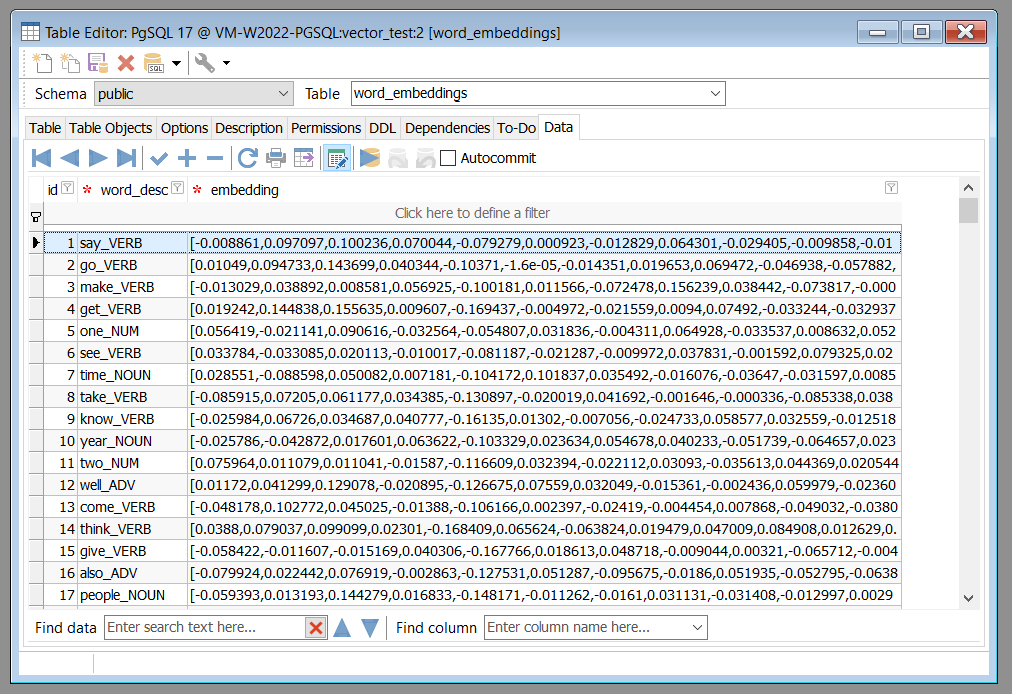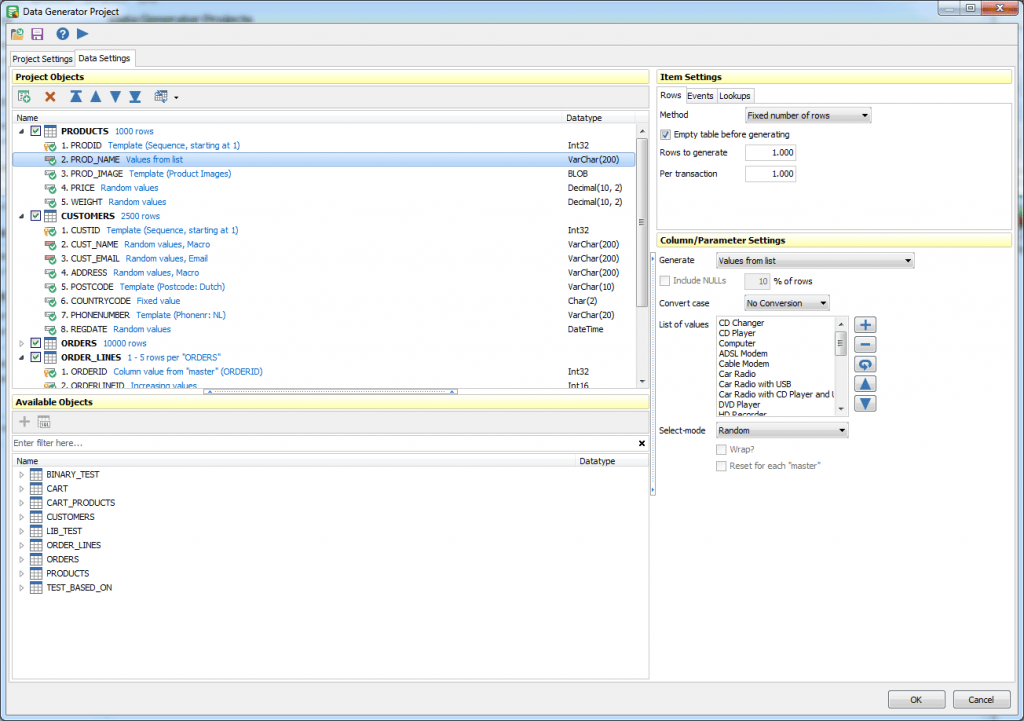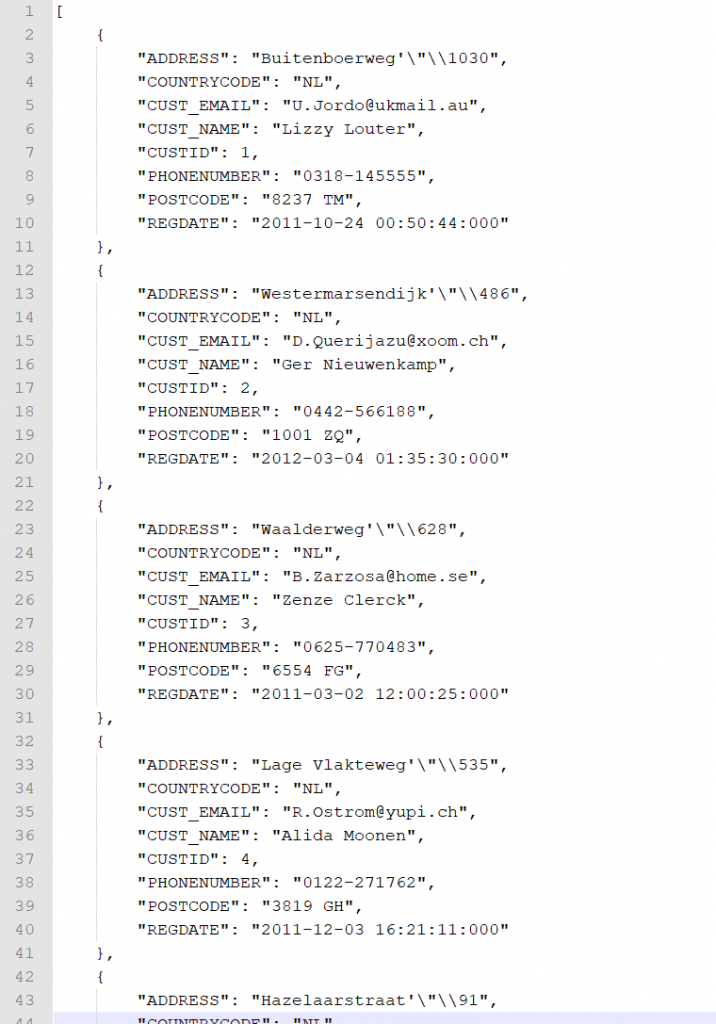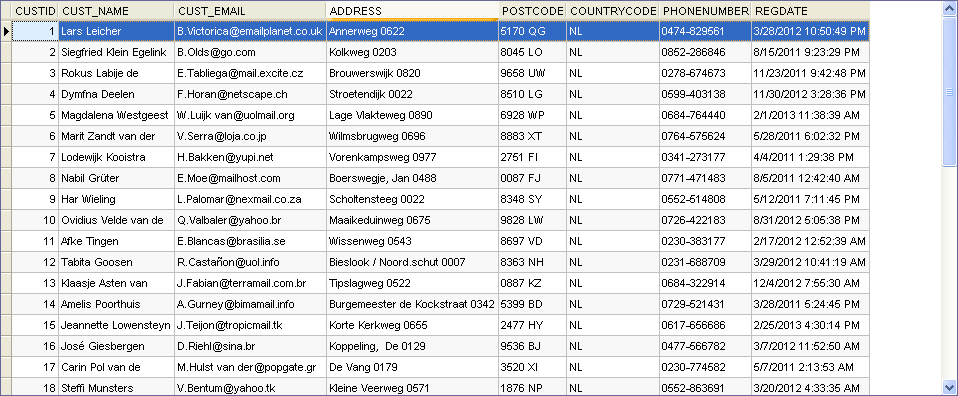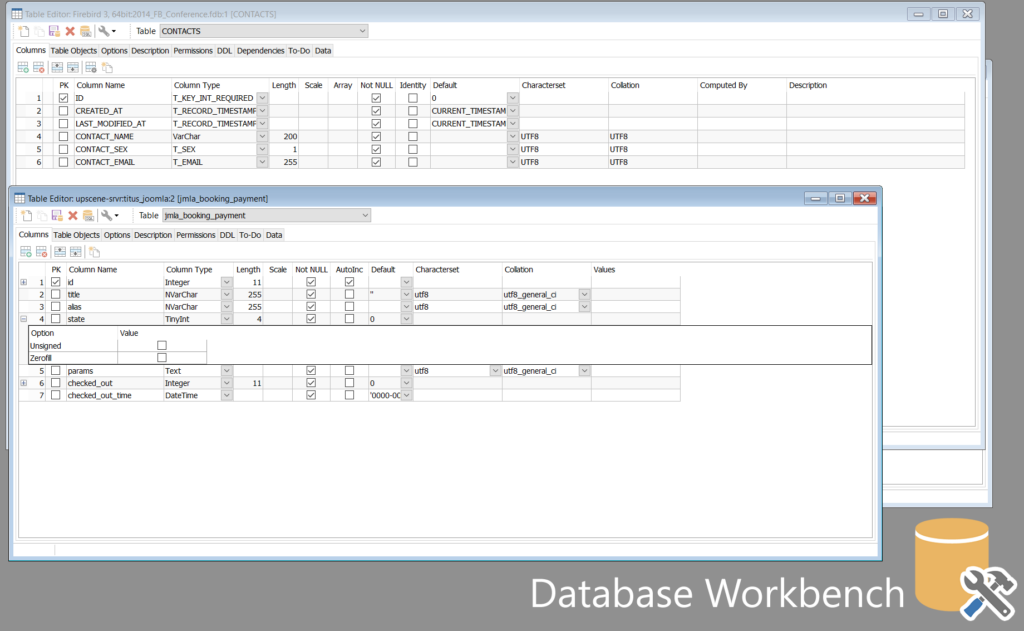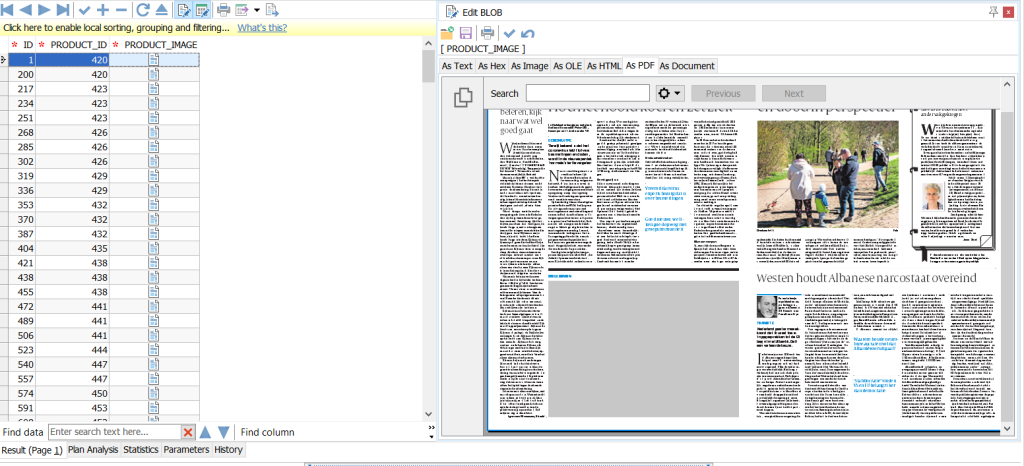RED EXPERT 2025.04 HAS BEEN RELEASED
You can join to the Telegram chat for discussion.
New version of Red Expert 2025.04 is available.
What’s new?
Added:
- Displaying the execution time of each query in the editor
- A dialog informing about new version of the application
- Ability to select driver when executing SQL script from a file
- Ability to open the file location from the editor
Fixed:
- Memory leaks when using the application for long time
- Scaling the application window on HiDPI monitors
- Adding drivers for connection
- Creating constraints using TABLESPACE
- Creating constraints using “USING <index>”
- Editing tablespaces
- Using negative values in fields with DOUBLE PRECISION type
- Activity of editor toolbar buttons after changing it in the settings
- Switching between executed requests in the editor
- Search for nodes by name in the connection tree
Download and install the new version.