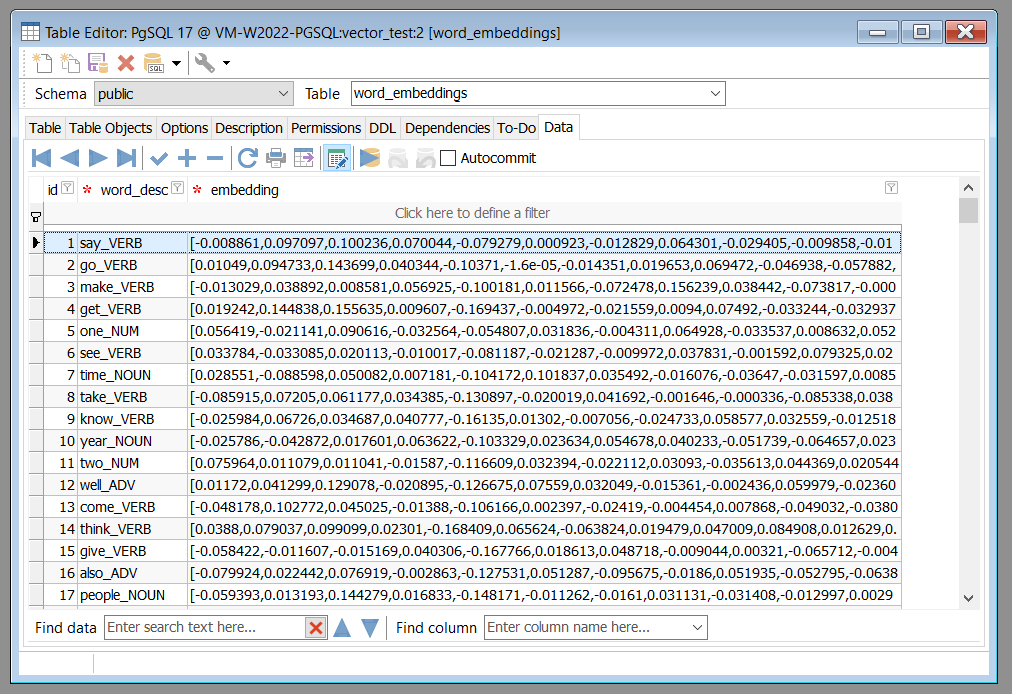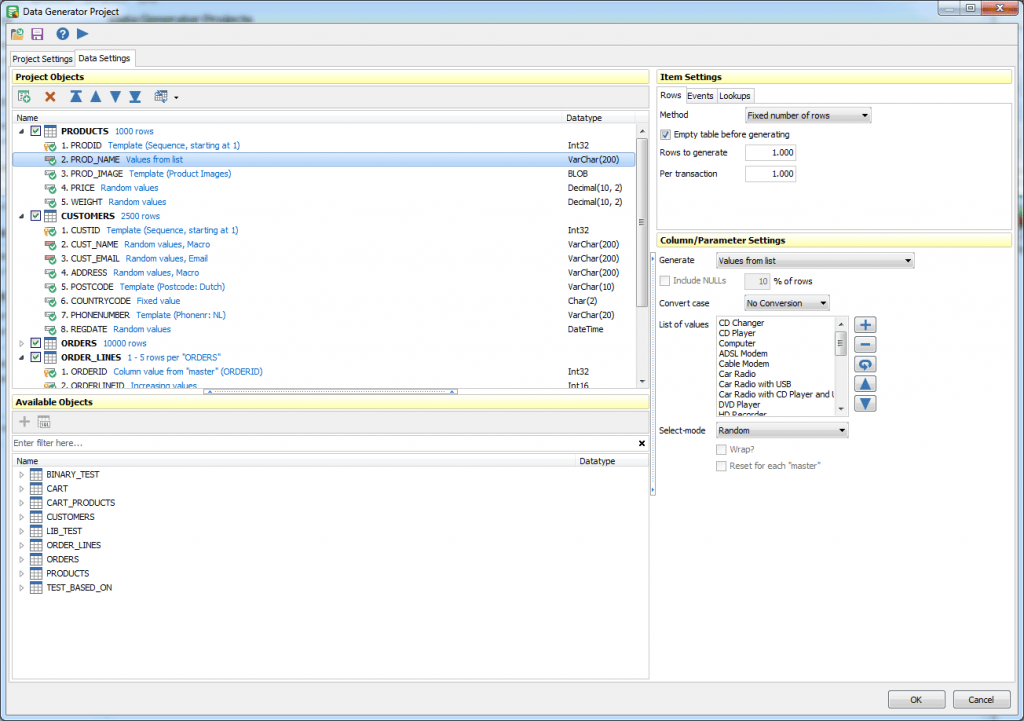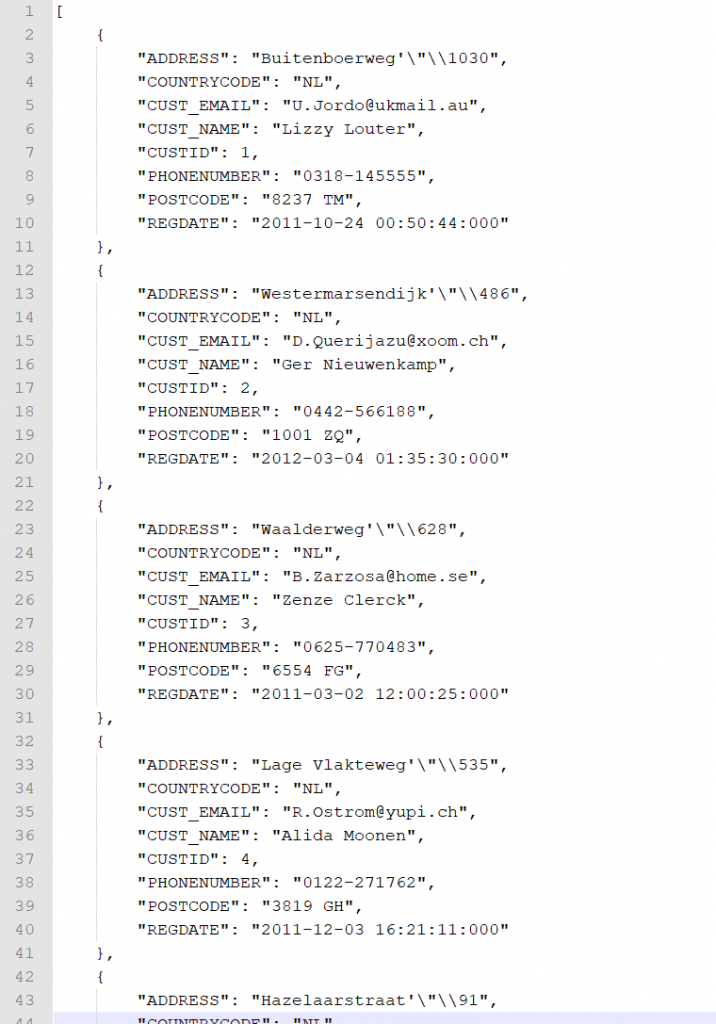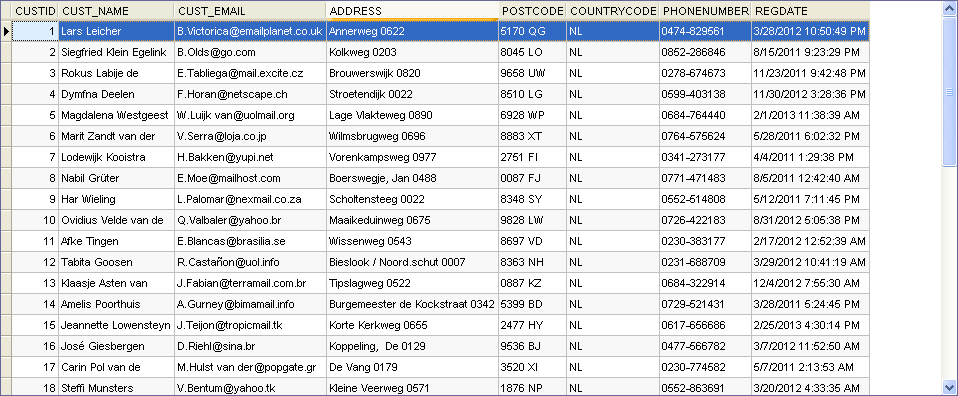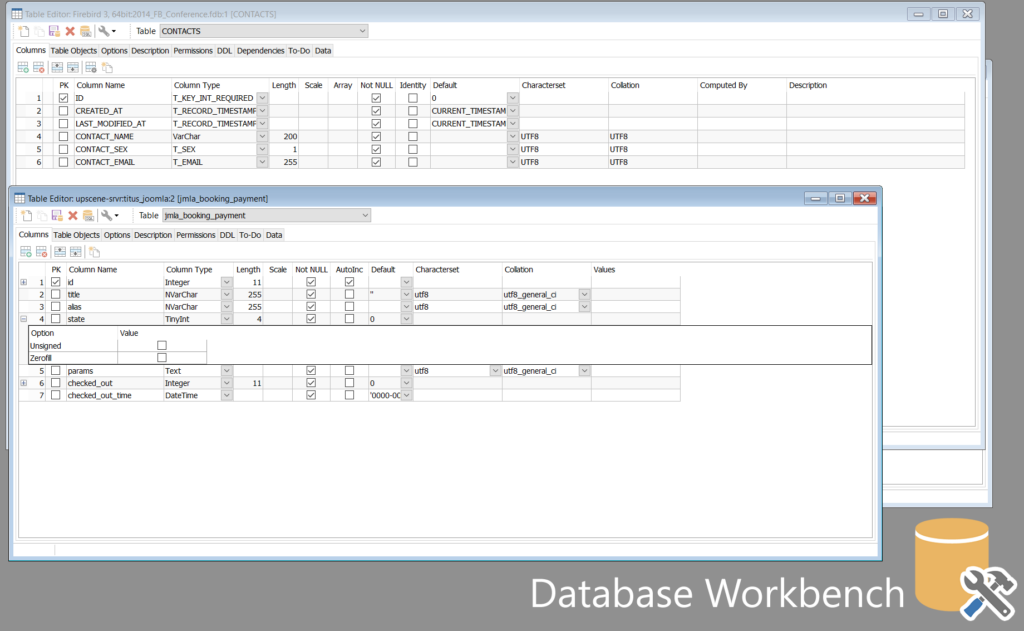RED EXPERT 2025.05 HAS BEEN RELEASED
You can join to the Telegram chat for discussion.
New version of Red Expert 2025.05 is available.
What’s new?
Added:
- OCTETS character set support
- Display UUID in hexadecimal
- Warning about incompatible ODS server and DB versions
- JetBrains Mono font for query editor
Fixed:
- Editing the scale of columns with NUMERIC and DECIMAL types
- Working with different file encodings in the query editor
- Saving the size and location on the screen
- Changing editor fonts in settings
- TABs to spaces converting
- Restarting application if there is unsaved data
- Editing tablespaces with comments
- Creating table with domain columns
- English documentation opening
- Copying a result set with NULL values to the clipboard
- Password field displaying in classic theme
- Displaying angle brackets in the SQL script difference pane
- Query editor tabs behavior on establishing/releasing DB connection
- SQL header generation when retrieving database metadata
- Deleting table records with the using of dialog window
Download and install the new version.