Real-time Firebird – Monitor for Firebird – Server 2.5 / 3.0 / 4.0 / 5.0 RC1
A new version is available V1.6.0.166
Now we support FB-Server 5.0 RC1 Build 1227.
Visit our Homepage and download the Trialversion:
Firebird related news
A new version is available V1.6.0.166
Now we support FB-Server 5.0 RC1 Build 1227.
Visit our Homepage and download the Trialversion:
Annual General Meeting of Firebird Foundation is finished, and the new Officers and Committee were elected and start to work:
President of Firebird Foundation: Alexey Kovyazin
Vice-President of Firebird Foundation: Pavel Cisar
Treasurer and Secretary of Firebird Foundation: Jason L. Wharton
Committee Members:
Database .NET v35.5 is an innovative, powerful and intuitive multiple database management tool.
With it you can easily and intuitive manage all database versions of Firebird (1.5~4.0)
(Free for non-commercial and a single executable file without installation)
Major New features and improvements from 35.1 to 35.5:
You can join to the Telegram chat for discussion.
New version of RedExpert 2023.08 is available.
Added:
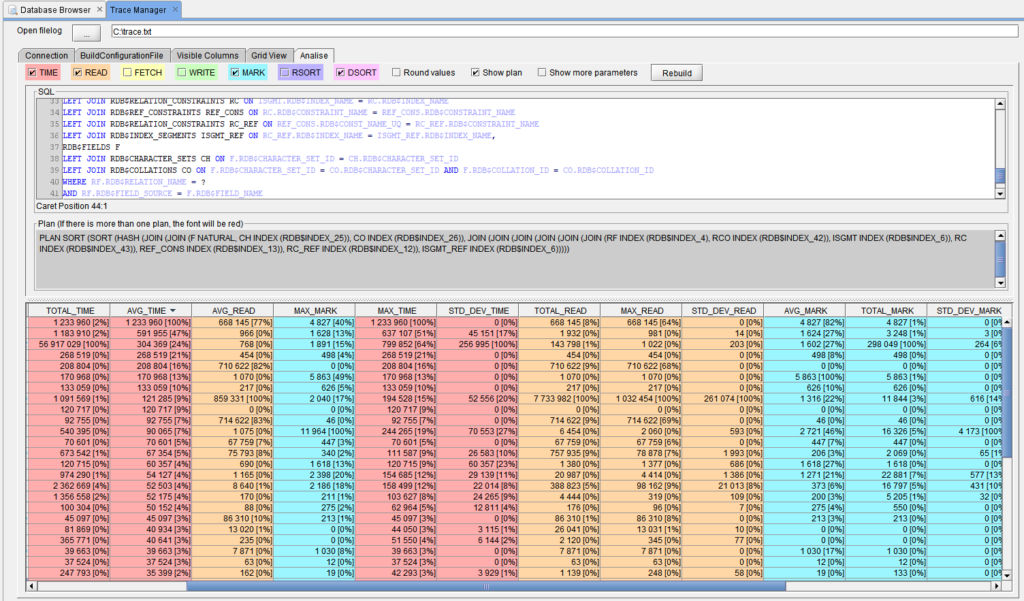
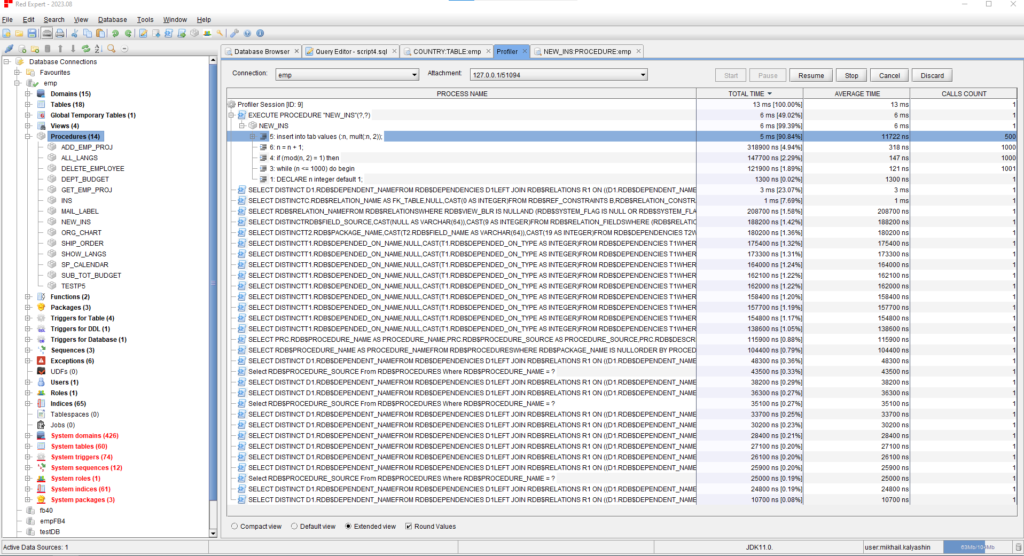
Fixed:
Download and install the new version.
Upgrading Firebird provider to Entity Framework Core 7 video series on Youtube with Season finale :
News via Jiří Činčura on mastodon :
https://mas.to/@cincura_net/110971543792357505
Upscene Productions is proud to announce the availability of the next release of the popular multi-DBMS development tool:
” Database Workbench 6.3.0″
This version includes full support for the latest versions of Microsoft SQL Server and MariaDB.
One of the major changes in the previous release was the new object selection box in the Object Editors: much faster on a large number of objects and it now includes a filter for easier usage.
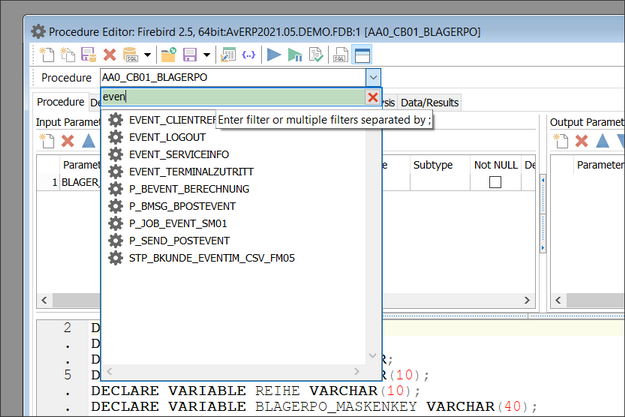
Database Workbench 6 comes in 3 different editions with different pricing models, there’s always a version that suits you!
Hello Everyone!
We have completed the third step in the process of implementing FB4 support in our OLE DB provider.
This release adds support for TIMESTAMP WITH TIME ZONE, improves support for INT128 and improves support for NUMERIC data types.
Please review the changes carefully.
At the end of the news we have prepared a special offer for you.
https://www.ibprovider.com/eng/news/n_230817__fb4_step3.html
Kind Regards, IBProvider Team.
Firebird Project is happy to announce general availability of Firebird 4.0.3 — the latest point release in the Firebird 4.0 series.
This sub-release offers many bug fixes and also adds a few improvements, please refer to the Release Notes for the full list of changes.
Binary kits for Windows, Linux and Android platforms are immediately available for download.
Firebird Project is happy to announce general availability of Firebird 3.0.11 — the latest point release in the Firebird 3.0 series.
This sub-release offers many bug fixes and also adds a few improvements, please refer to the Release Notes for the full list of changes.
A new version is available V1.5.6.162
Visit our Homepage and download the Trialversion: