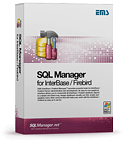Firebird Maestro 6.12 released
SQL Maestro Group is happy to announce the release of Firebird Maestro 6.12, a powerful Windows GUI solution for Firebird administration and database development.
New version features tabbed document interface, procedure parameters history, OLAP viewer, improved BLOB Viewer/Editor, large scripts processing and some other useful things. Read full press release.
Firebird Maestro developed by SQL Maestro Group, which also offers complete database admin and SQL development tools for Oracle, SQL Server, MySQL, PostgreSQL, SQLite and MaxDB.