Jaws 0.8.8 released
We are happy to announce the release of Jaws 0.8.8, changes since 0.8.7 are
Firebird related news
We are happy to announce the release of Jaws 0.8.8, changes since 0.8.7 are
Thomas wrote this on the firebird-general mailing list
pretty off-topic here, but IMHO even interesting for Firebird users,
because Firebird/InterBase can be accessed via the QT framework.
Formerly licensed under GPL and a commercial license for closed source
development, releasing QT under LGPL is a very “interesting” move from
Nokia.
Especially for QT-based embedded devices, Firebird might be an
interesting option for an embeddable database, if:
* there is a stable Firebird specific (not the current InterBase one,
even if it might work now) QT SQL driver/module implementation available
* Firebird is cross-compilable for ARM, … (something which has been
discussed on firebird-devel from time to time. AFAIK, there is a private
ARM port of Firebird somewhere)
Ah well, just letting you know …
From the Firebird Foudation blog: We’re pleased to welcome the Danish company Maxys ApS, of Suldrup, as a one-time bronze sponsor. Thanks to Kristian Tylvad and colleagues.
Hello,
For German language please have a look at our DBA Blog:
http://www.blogs.uni-erlangen.de/db/stories/2717/
to shorten the time to the next firebird conference there will be a
small firebird day in Germany, Erlangen at the RRZE
(www.rrze.de) (local computing center of the university
Erlangen-Nürnberg) from 8th to 9th May 2009.
We’ll start at Friday morning and end at Saturday evening.
There might be a pre day presentation for sponsors on 7 May.
The main track will be in German but it’s also possible to have some
English talks as the once of Dimitry and Vlad for example and
international after track meetings.
-= Today I’m looking for sponsors and speakers =-
Changes in IBProvider v2 (build 2.6.06.2688)
Changes in IBProvider v3 (build 3.0.0.6327 RC3)
New IBProvider v3 offers the brand new method for working with text data charsets:
See detailed information on working with new character set processor in Firebird and Interbase character sets.
Text columns size in Firebird 2.X
IBProvider started to control text columns size when working with Firebird 2 servers in Unicode mode. If the length of loaded data exceeds the text column size the exclusion will be generated.
Firebird project hits the 6 Million download at the sf.net
also the bandwidth used is reaching it’s highest point if you watch the graph downloads slope
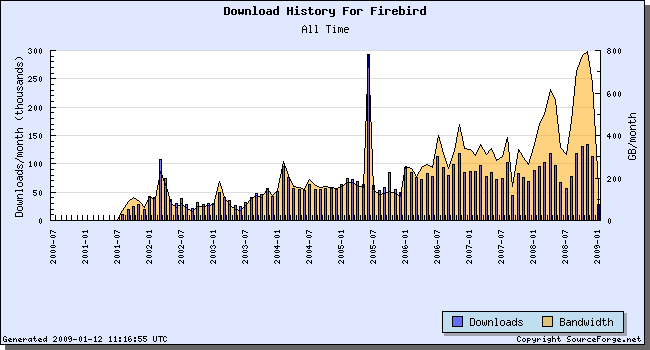
The question is how do we attract more funds or developers ?
Alex Peshkov wrote on firebird-devel list
Happy to notify you that I’ve finished with solaris port of 2.5 on x86. I.e.
currently out code base works not only with windows and posix threading, but
also with native solaris. Both dev and release builds pass tcs OK except few
minor issues with double precision arithmetics, when digits like
12.3456789123456 differ in the last column. I suppose this is related with
VirtualBox VM problems (in all other aspects it runs Solaris wonderful).
I’m pleased to announce 2.5.0 Beta 1 for .NET 3.5/2.0 [with Entity
Framework support] version. It contains several bugfixes as well as
brand new Entity Framework support (still beta!). Looking forward to
your feedback.
Binary as well as sources can be downloaded from
http://www.firebirdsql.org/index.php?op=files&id=netprovider.
Hewlett-Packard has been reported as about to announce a new gaming appliance named “Firebird”. Any computer-related product is in Class 9, the same class in which “Firebird” is a protected mark registered to the Foundation. Someone at HP didn’t do his homework! Hewlett-Packard (Australia) Pty Ltd has been sent a letter by registered mail informing them of the violation and the need to ensure that the parent company knows it cannot use our trademark.
Source: Firebird Foundation blog
We are very pleased to announce the availability of the “one year anniversary” phpBB 3.0.4 package