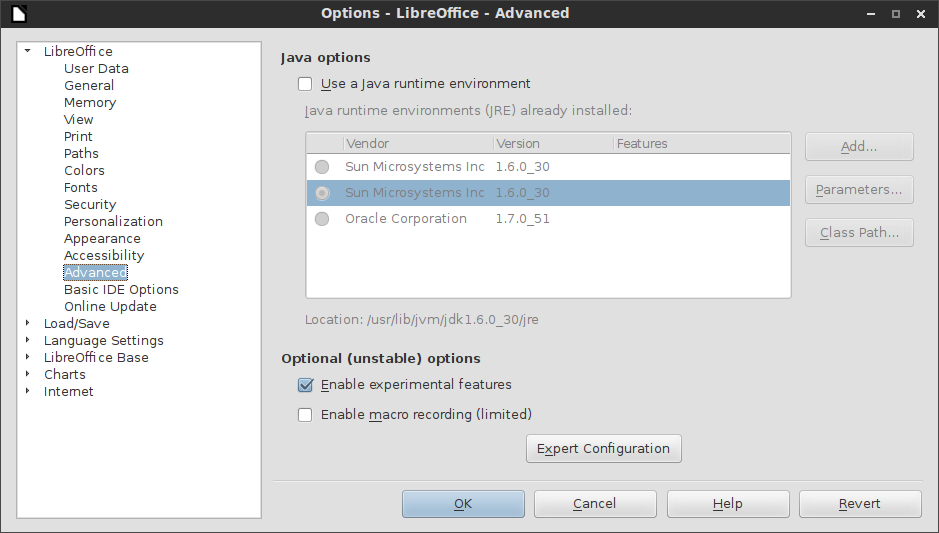Redsoft Database (based on Firebird) used in GosLinux systems for FSSP
Management of Information Technology of the Federal Bailiff Service (FSSP) Russia announced a new phase of implementation of the free software and “import information technology” – the appearance of their own GNU / Linux distribution called GosLinux.
GosLinux distribution is based on CentOS 6.4 and created by “Soft Red” in 2013 after a win of the Russian company in the competition for revision, implementation and maintenance of automated information systems for FSSP Russia. In the server infrastructure of the territorial distribution of the FSSP Russia CentOS was used since 2012, and now all units bailiff service can use a specialized system, which received a FSTEC certificate at the end of March.
Among the major software components of the distribution used in the FSSP Russia, referred to the : Apache Tomcat application server and “Red Soft” database based on relational open source database Firebird.
And another article here
ps: Sorry for google translation